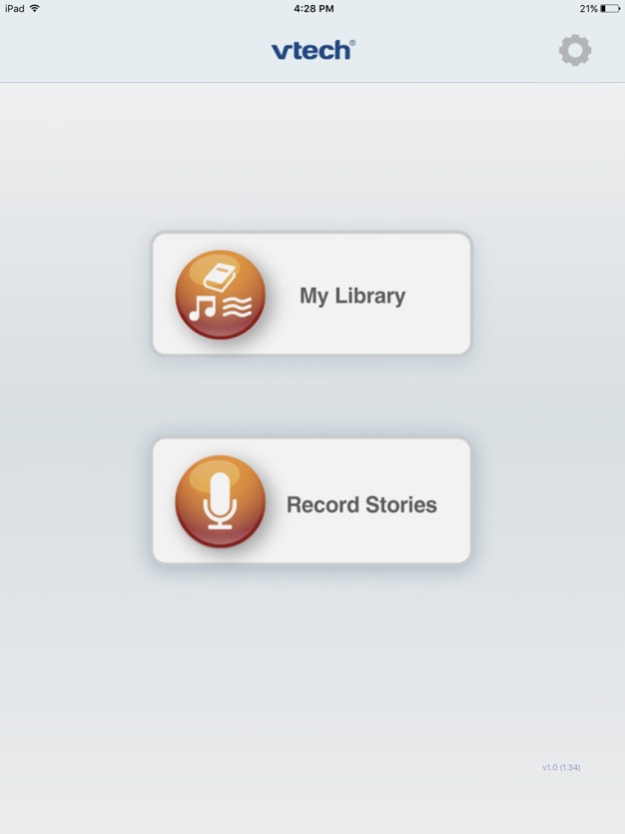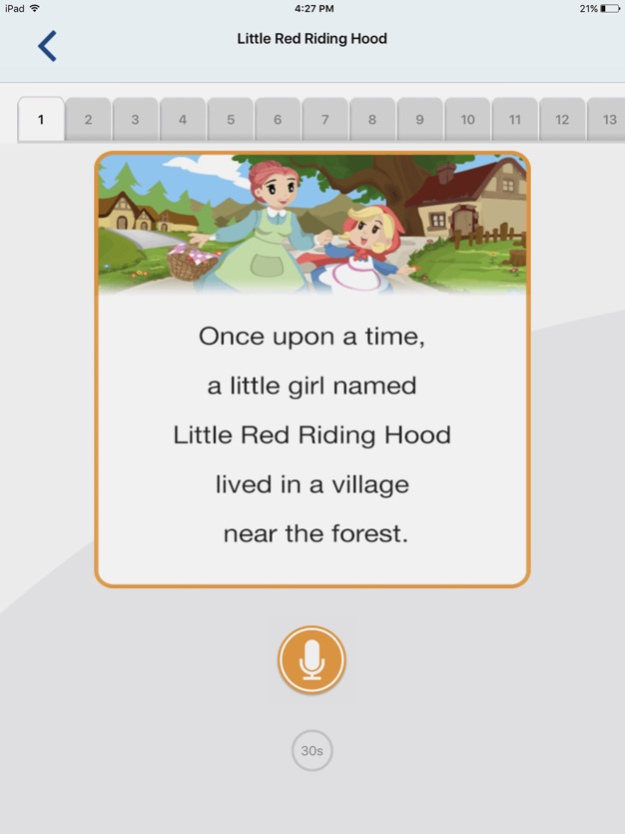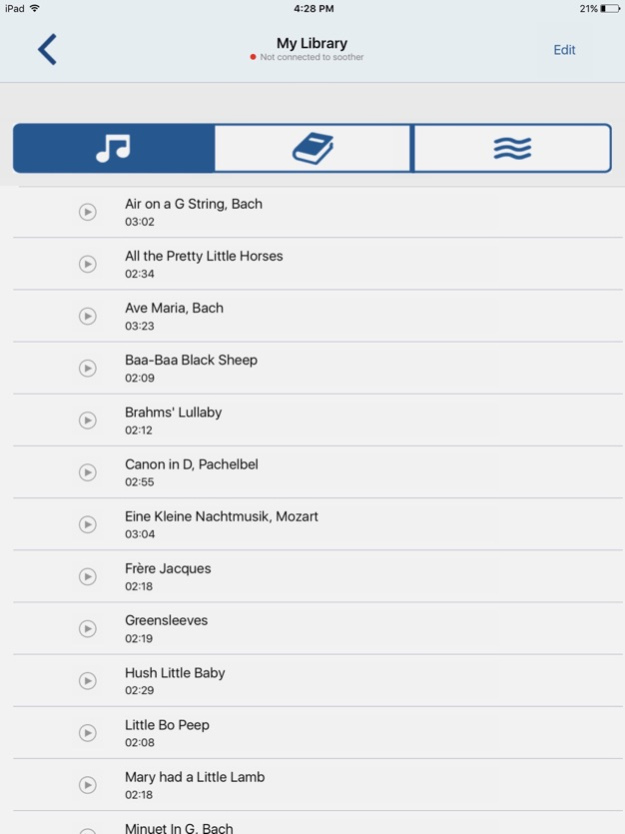Wyatt the Whale 2.2
Continue to app
Free Version
Publisher Description
Help baby fall into the sweetest slumber with the Tommy the Turtle Storytelling Soother app. This easy-to-use app gives you access to even more sounds, songs and stories to keep baby entertained night after night. Best of all, they’re all free.
Browse more than 10 options and choose your favorites to create a custom soundtrack made just for your little one. With sounds like crickets on a warm summer night and classic lullabies by Beethoven, Chopin and more, the Tommy app has just what you need to soothe your babe for a good night’s sleep.
But what makes the Tommy app really special is the voice-recording feature. Pick from one of the 18 free scripts and record yourself reading the story aloud. Your little one will feel like you’re right there even when you can’t be. You can even lull your little one to sleep with personal messages or special stories of your own.
All you need to do is connect Tommy the Turtle to your smartphone via Wi-Fi and you’re ready to start downloading new stories and sounds.
Tommy the Storytelling Soother app features:
• 18 new stories to keep your little one entertained
• 20 soothing sounds like a trickling stream and white noise
• 20 classical lullabies, including Brahm’s Lullaby and more
• Lets you record personal stories and messages
• Access to free scripts to record stories using your own voice
Mar 3, 2020
Version 2.2
- Updated required permission
- Fixed connection issue
About Wyatt the Whale
Wyatt the Whale is a free app for iOS published in the Food & Drink list of apps, part of Home & Hobby.
The company that develops Wyatt the Whale is VTech Telecommunications Limited. The latest version released by its developer is 2.2.
To install Wyatt the Whale on your iOS device, just click the green Continue To App button above to start the installation process. The app is listed on our website since 2020-03-03 and was downloaded 4 times. We have already checked if the download link is safe, however for your own protection we recommend that you scan the downloaded app with your antivirus. Your antivirus may detect the Wyatt the Whale as malware if the download link is broken.
How to install Wyatt the Whale on your iOS device:
- Click on the Continue To App button on our website. This will redirect you to the App Store.
- Once the Wyatt the Whale is shown in the iTunes listing of your iOS device, you can start its download and installation. Tap on the GET button to the right of the app to start downloading it.
- If you are not logged-in the iOS appstore app, you'll be prompted for your your Apple ID and/or password.
- After Wyatt the Whale is downloaded, you'll see an INSTALL button to the right. Tap on it to start the actual installation of the iOS app.
- Once installation is finished you can tap on the OPEN button to start it. Its icon will also be added to your device home screen.